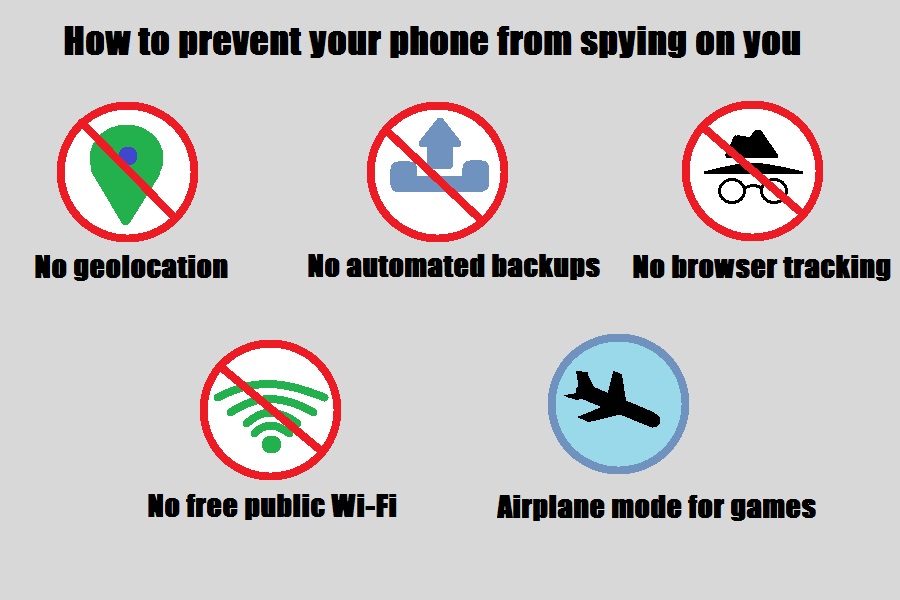Nowadays, more and more people are worried about their personal data getting in wrong hands. People see personalized ads in their mobile apps and the web browser and they wonder how the heck did the advertisers find out what to advertise to them personally.
Snowden’s revelations about the spying practices of the secret services uncovered much more sinister things to worry about. Based on the information that he has revealed, even your mobile games can be used as access points to your personal data.
So, is it true that you should be worried about that humble smartphone spying on you? The answer is both yes and no. Yes, the device can reveal your personal data to third parties; however you can prevent it. This is how.
1. Switch geolocation and GPS off unless you need it
If you have your GPS on all the time, the mobile phone will log your every location. And there are countless ways for commercial companies (and not so commercial organisations) to obtain this data. To give just a few examples, Facebook app will obtain this data while you are signed on, everyone on a free public Wi-Fi will have access to it and Google will collect it. This means that these people will literally know every single place that you’ve been to!
GPS is fine to assist you driving, or if switched on briefly to post a location-specific update on a social network, or to perform a location-specific Google search. But it is probably not needed while your phone sits in your pocket during your weekly shopping.
2. Switch auto-backup off
Auto-backup is switched on by default on most of the smartphones and surprisingly few people are aware of it. However, more people should know about it, as it will, from time to time, send all your personal files (including pictures and videos), and even your Wi-Fi passwords, to the servers belonging to your operating system provider!
There aren’t many circumstances when you would need to use the auto-backup option, as you can quite easily connect your device to a computer and transfer your file there. This function can be switched off in privacy and security sections of your settings menu.
3. Don’t allow Google Chrome to track you
Even though this advice is specific to Chrome web browser, the other browsers may also have a similar setting. Settings menu in the browser has Privacy sub-menu. Find “do not track” option there and switch it on.
This options will prevent the browser from monitoring your browsing habits and sending this information to Google (or whoever your browser manufacturer is), who will use it to send you yet more personalized ads.
4. Think twice before connecting to a free public Wi-Fi
It is always a great temptation to use a hotspot that doesn’t have a password on it. However there are reasons why this isn’t always such a good idea.
When you are connected to a Wi-Fi router, you don’t send web requests directly from your device. The request goes to the router, which then sends it to its intended destination. The response arrives the same way.
This is how the owner of the router can see your entire online browsing activity! Worse yet, anyone who is connected to password-free (i.e. unencrypted) network will see it too. On top of all of that, many devices don’t just share browsing requests with the router; they send things like geolocation data as well.
5. Switch on airplane mode while playing games
Even games are not being immune from being snooped at. For example, Edward Snowden has revealed that NSA was collecting personal data through Angry Birds. However the way to protect against it is simple – switch the airplane mode on before launching the game!
The airplane mode cuts off any network access, so nobody will be able to connect to your phone in any way. This also has some added benefits for gaming: nobody will disturb you with a call or text and you will not see any annoying in-game ads!